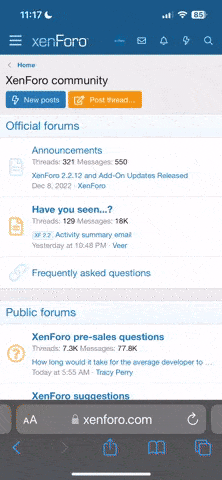Welcome!
Follow the instructions below to get registered and start posting.
To register, look for the "Register" link near the top of the forum.
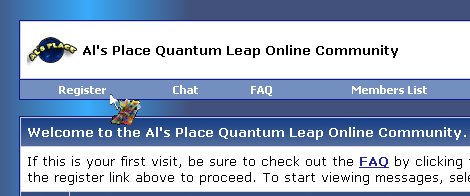
You'll need to provide a real email address and follow an activation link/code to complete registration. Make sure your email filters don't block us!
Next, enter your username and password as shown below.

NOTE: AOL Users must click "Remember Me" or you will not be able to stay logged in.
Take a look at the many forums that are offered here! Pick one. We've chosen "Quantum Leap on DVD" as our example.
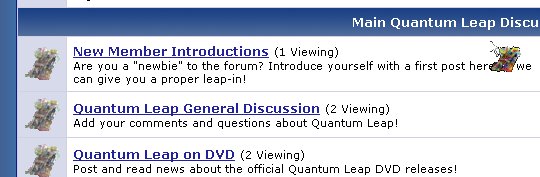
Now... to start posting!
Pick a thread (a topic) and you'll see posts already made inside. You can reply to these posts or you can start your own new thread by clicking the "New Thread" button as shown below.
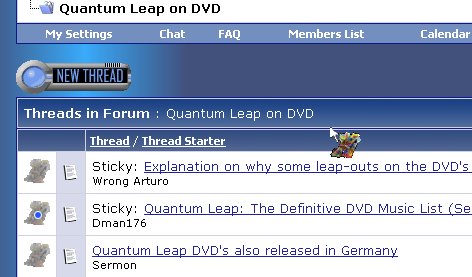
Just want to see new posts only? Click the "New Posts" link near the top of the forum. Note: all new posts from ALL forums will be shown, including those from other separate boards hosted here such as The Virtual Seasons and The Leap Back 2009 forums.

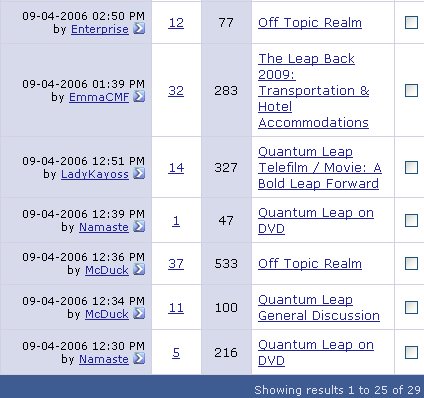
Want to adjust your signature, use a buddy list, and more? Use the "Quick Links" as shown.

And finally, you may wish to enter our Chat Room System! It's easy and you don't have to register separately. Just make sure you;re logged into the board and click the "Chat" link near the top of the forum. Start chatting!
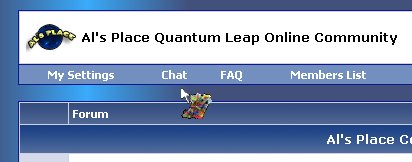
Follow the instructions below to get registered and start posting.
To register, look for the "Register" link near the top of the forum.
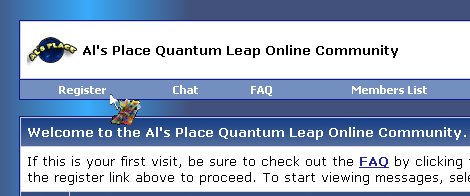
You'll need to provide a real email address and follow an activation link/code to complete registration. Make sure your email filters don't block us!
Next, enter your username and password as shown below.

NOTE: AOL Users must click "Remember Me" or you will not be able to stay logged in.
Take a look at the many forums that are offered here! Pick one. We've chosen "Quantum Leap on DVD" as our example.
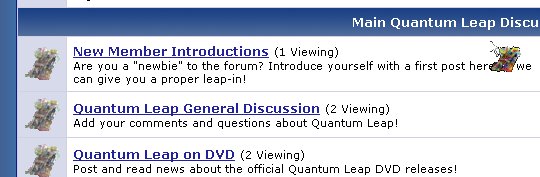
Now... to start posting!
Pick a thread (a topic) and you'll see posts already made inside. You can reply to these posts or you can start your own new thread by clicking the "New Thread" button as shown below.
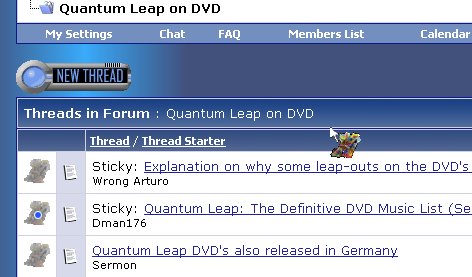
Just want to see new posts only? Click the "New Posts" link near the top of the forum. Note: all new posts from ALL forums will be shown, including those from other separate boards hosted here such as The Virtual Seasons and The Leap Back 2009 forums.

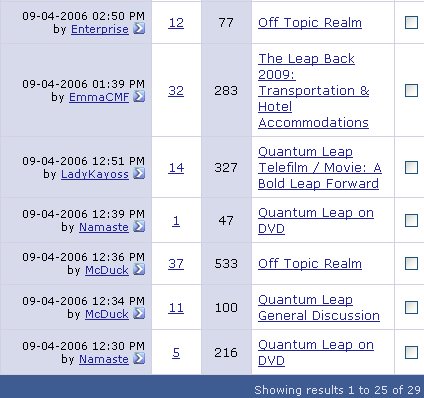
Want to adjust your signature, use a buddy list, and more? Use the "Quick Links" as shown.

And finally, you may wish to enter our Chat Room System! It's easy and you don't have to register separately. Just make sure you;re logged into the board and click the "Chat" link near the top of the forum. Start chatting!
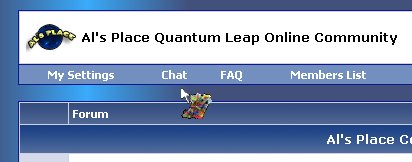
Last edited by a moderator: