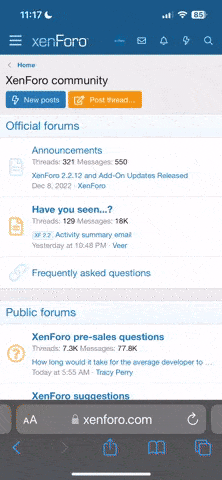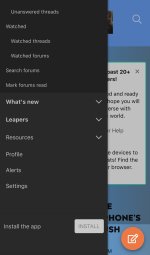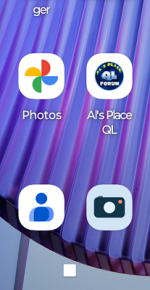
Want this Web App on your phone in less than a minute? Follow easy steps below.
****It may ask you to approve PUSH NOTIFICATIONS. Select YES!****
Chrome browser:
1. Open chrome and navigate to Al's Place Quantum Leap Online Community
2. Select the menu icon (3 dots) in your chrome browser (not the 3 dots on the forums)
3. In the drop down menu, you will see "Add to Home Screen" (or it may say "Download App" or "Add to Phone") Click this and chrome will download the icon to your device!
SEE PHOTOS BELOW:


Edge browser:
1. Open Edge and navigate to Al's Place Quantum Leap Online Community
2. Select the hamburger menu (3 lines) in your edge browser.
3. Swipe to the left to see the next page of menu icons.
4. Click the "Add to Phone" button.
5. Click "add" when the popup shows.
6. You may get another screen popup that asks you to add to home screen.
SEE PHOTOS BELOW
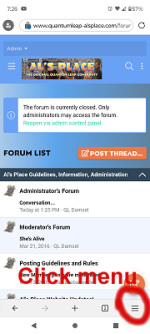
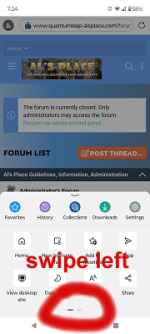
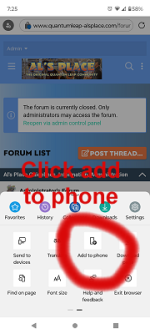
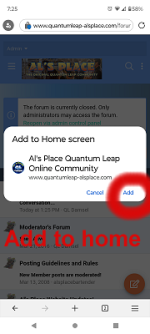
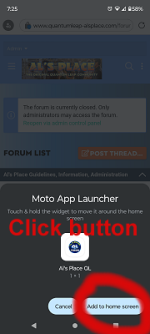
Last edited: