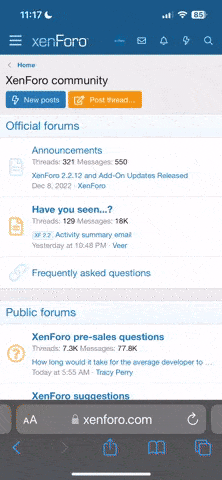Forgive me if this has been bought up before but does any one here know how to put Flash / fancy JAVA code into websites?
You are using an out of date browser. It may not display this or other websites correctly.
You should upgrade or use an alternative browser.
You should upgrade or use an alternative browser.
Coding Flash & JAVA into websites
- Thread starter systemcat
- Start date
Flash is easy.
Just replace both instances of URL with the actual URL to your Flash file.
What kind of Java are you wanting to embed?
Code:
<object classid="clsid:d27cdb6e-ae6d-11cf-96b8-444553540000" width="425" height="350"
codebase="http://download.macromedia.com/pub/shockwave/cabs/flash/swflash.cab#version=6,0,40,0">
<param name="src" value="URL" />
<embed type="application/x-shockwave-flash" width="425" height="350" src="URL">
</embed>
</object>What kind of Java are you wanting to embed?
I have a change I have to make to my site soon and since the site got some "partly deserved criticism" the other day, I feel it's time to over haul it's look.
I basiclly want the site to have like a really good DVD nav. feel to it but don't know how to go about coding that. Speaking of which, what does that code do that you presented?
Sorry for the misspell.
I basiclly want the site to have like a really good DVD nav. feel to it but don't know how to go about coding that. Speaking of which, what does that code do that you presented?
Sorry for the misspell.
Well I will just say if you want to make your entire website Flash, then you will need to learn Flash (a 6 month endeavour) or hire someone who knows it (potentially very expensive to you). It could take potentially a hundred hours or more of development and animation to fully build a website in Flash.I have a change I have to make to my site soon and since the site got some "partly deserved criticism" the other day, I feel it's time to over haul it's look.
I basiclly want the site to have like a really good DVD nav. feel to it but don't know how to go about coding that.
In short, I don't recommend it. And Java would be even harder work and be less compatible with people's computers. Flash is on 92% of computers. Java? only about 50%.
I would just come up with a graphic design that looks how you want, and build your site with it. You can use javascript and other effects to add some animation.
Either way, you're talking a lot of hours. If you don't know Photoshop or similar program, and don't know HTML/CSS, it's going to be an uphill battle.
Embed a Flash movie into a webpage.Speaking of which, what does that code do that you presented?
Well I will just say if you want to make your entire website Flash, then you will need to learn Flash (a 6 month endeavour) or hire someone who knows it (potentially very expensive to you). It could take potentially a hundred hours or more of development and animation to fully build a website in Flash.
I was hoping to ask some one here if they'd be interested in the job. I can't pay them any thing but I can give them credit on the site for their work to it.
Just looking at your website (assuming it's the Buck Rogers one), I'd start by adjusting the link colors. I see you are using just a bit of CSS and the rest is FONT tags, etc. So I would try to learn what you can about CSS.
Just noticed this post. I don't know CSS, I just know what a PA. art college taught me years ago and a little I've picked up since (HTML).
Well, the old way was:
<font size="1" color="red" face="Arial">this is some red Arial text of font size that depends on the browser.</font>
It makes it hard to update your webpage if you have hundreds of font tags.
The new way at the top of your document is to create a class, so..
<STYLE TYPE="text/css">
p {align=justify}
BODY{cursor: url(http://www.buckrogers26thcentury.com/DD.ico);}
a {cursor: url(http://www.buckrogers26thcentury.com/DD.ico);}
.newclass {font-family: Helvetica, Arial, sans-serif; color: red; font-size: 13px; }
</STYLE>
then you do:
<div class="newclass">This is some red Helvetica text at a 13 point font size, and if the user doesn't have Helvetica, then it shows Arial.</div>
If that went over your head, let me know. Glad to explain things.
Glad to explain things.
<font size="1" color="red" face="Arial">this is some red Arial text of font size that depends on the browser.</font>
It makes it hard to update your webpage if you have hundreds of font tags.
The new way at the top of your document is to create a class, so..
<STYLE TYPE="text/css">
p {align=justify}
BODY{cursor: url(http://www.buckrogers26thcentury.com/DD.ico);}
a {cursor: url(http://www.buckrogers26thcentury.com/DD.ico);}
.newclass {font-family: Helvetica, Arial, sans-serif; color: red; font-size: 13px; }
</STYLE>
then you do:
<div class="newclass">This is some red Helvetica text at a 13 point font size, and if the user doesn't have Helvetica, then it shows Arial.</div>
If that went over your head, let me know.
I'm grateful, I have looked at a little CSS before but told the guy who owned the site I wouldn't use it's idea. (This guy had major control issues and I once talked in this forum about reasons I left his (forum)).
It reminds me how C++ works. And I can see that code working on the main page and few others but some pages vary on text formatting. I'd say the most complex pages to the site are the 80th Anniversary page and Extra Media but I'd like to note. The JAVA star feild you see is code I got from a site that hands out tricks like that.
If you know any more coding tricks I'd like to know them8o .
.
It reminds me how C++ works. And I can see that code working on the main page and few others but some pages vary on text formatting. I'd say the most complex pages to the site are the 80th Anniversary page and Extra Media but I'd like to note. The JAVA star feild you see is code I got from a site that hands out tricks like that.
If you know any more coding tricks I'd like to know them8o
I'm grateful, I have looked at a little CSS before but told the guy who owned the site I wouldn't use it's idea. (This guy had major control issues and I once talked in this forum about reasons I left his (forum)).
It reminds me how C++ works. And I can see that code working on the main page and few others but some pages vary on text formatting. I'd say the most complex pages to the site are the 80th Anniversary page and Extra Media but I'd like to note. The JAVA star feild you see is code I got from a site that hands out tricks like that.
If you know any more coding tricks I'd like to know them8o.
Do you still have the page adjustments I made for you a while back? With the changed link colors and layout? That may not be a bad start, if you like to use it. It's also more suited to a higher resolution.
Do you still have the page adjustments I made for you a while back? With the changed link colors and layout? That may not be a bad start, if you like to use it. It's also more suited to a higher resolution.
I remember the basic of how you had changed it and unless you've taken it down, the link is still active in the forum. Working at a higher resolution is a biggie, the look came about at it's start on a small labtop.
..I'm going to look again at your take8).
Updated yah:hat. But I think the background has to still get changed (and it's opening written in '06).