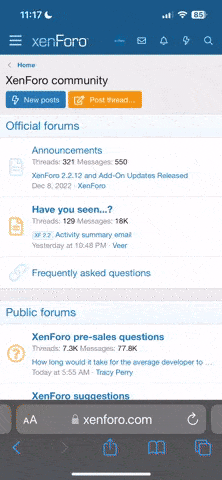I tried up loading a custom made one, it didn't work, so i then tried loading one up from a website but that didn't work. I feel so lost and blonde!
If somebody would be so kind as to offer help i would apreciate it so much.
Thanks for any response. I await someone, anyone's help. :bow
Donna
If somebody would be so kind as to offer help i would apreciate it so much.
Thanks for any response. I await someone, anyone's help. :bow
Donna