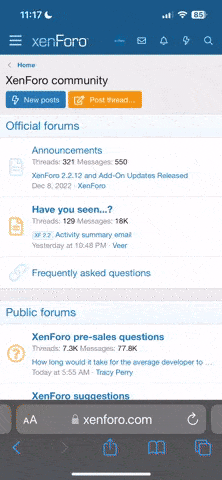help with grahpic and Avatar
Hi there, I have been trying for the last hour to put a Avatar or small graphic on my settings but it will not let me. I have to use the libray's pc and they only let me use Micorsoft word and when I do it ither can read it or it changes it to html. so... my eforts have been in vain today. could you please help I see you have one under your name...how did you get yours. if you don't mind helping me I would be so greatful :hurray::dreaming:roflmao::wavey:angel thanks you for any help you can give me.
Julie
Hi there, I have been trying for the last hour to put a Avatar or small graphic on my settings but it will not let me. I have to use the libray's pc and they only let me use Micorsoft word and when I do it ither can read it or it changes it to html. so... my eforts have been in vain today. could you please help I see you have one under your name...how did you get yours. if you don't mind helping me I would be so greatful :hurray::dreaming:roflmao::wavey:angel thanks you for any help you can give me.
Julie